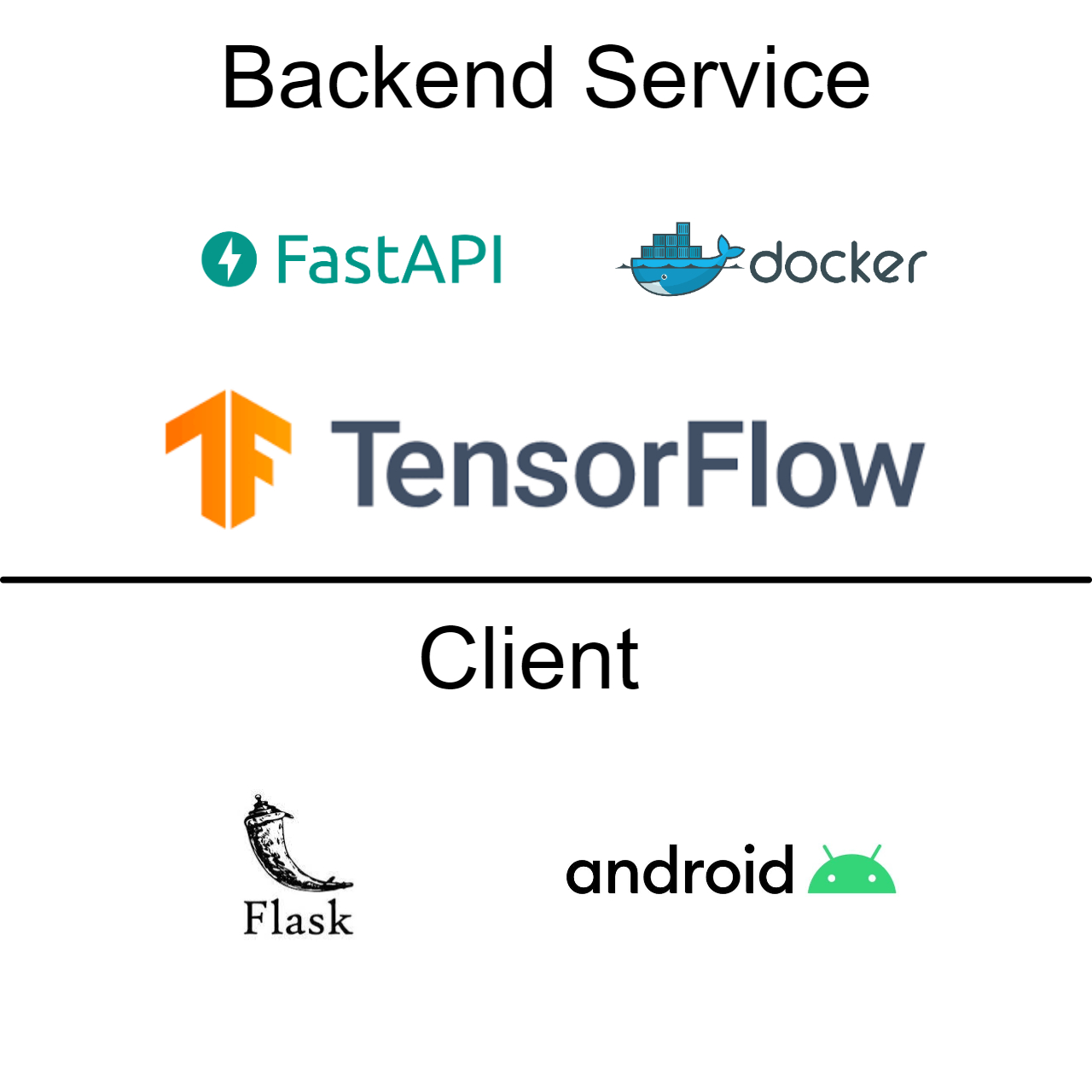Hi. this is our repository for our project. Our team consist of 2 people from each Bangkit Path which is consist of Machine Learning, Android, and Cloud Computing.
All of the project management will take place on Github using the project board.
| Nama | Bangkit-ID | Path |
|---|---|---|
| Muhammad Zein I. F. | M2582405 | Machine Learning |
| Yusril Hasanuddin | M2582412 | Machine Learning |
| Salsha Farahdiba | C2472321 | Cloud Computing |
| Fachry | C2582415 | Cloud Computing |
| Salsabila Khairunnisa | A0050361 | Android |
| Antoni Kurniawan | A0050366 | Android |
We make automatic students presence by using both Face detection and Face recognition to identify a person based on their faces
Make sure you intalled this dependency first on your local machine. You can use virtual-env or conda virtual env for making things easier
scikit-image==0.18.1
facenet-pytorch==2.5.2
matplotlib==3.4.2
validators==0.18.2
opencv-python==4.5.2.52
scikit-learn==0.24.2
mtcnn==0.1.0
tensorflow==2.4.1
For using our machine learning example first you need to clone our project or fork our project by using this line
git clone https://github.com/mozarik/bangkit-capstone-CAP0166.git bangkit-project
after that there is a folder called bangkit-project. The next step is Generating Your Dataset
There is 2 way to generate your training data.
- By deepfaking your photo by using
generate_data_deepfake.ipynbor you can go to this notebook Generate Deepfake Data - Or you can use your selfie photo make sur to use 1:1 resolution for better accuracy.
After you done making the dataset go first you need to make a directory structure like this. The name filename does not matter as long you put the Name of the person as the directory.
For training the data you will need a image of a person face but in that image there's only one picture
├───image
│ ├───Brad_Pitt
│ │ bradd_1.jpg
│ │ bradd_2.jpg
│ │ bradd_3.jpg
│ │ bradd_4.jpg
│ │ bradd_5.jpg
│ │
│ ├───Yusril
│ │ yusril_1.jpg
│ │ yusril_2.jpg
│ │ yusril_3.jpg
│ │ yusril_4.jpg
│ │ yusril_5.jpg
│ │ yusril_6.jpg
│ │ yusril_7.jpg
│ │ yusril_8.jpg
cd to /ml-projectAnd then run. python .\train.py <your-image_dataset-directory> model\facenet_keras_weights.h5
after this you will see a encodings.pkl
You can use encodings.pkl as your embedding file.
For example see playground_example_zein.ipynb to run the inference.
See this video on youtube Video